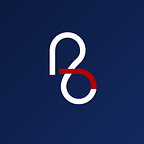How to Register Betamax
3 min readSep 5, 2022
- Open your Betamax application, then click register
- Input your active Email account, click register
- Input your OTP code which has been sent to your Email and then click next
- Created your own PIN
- Click next to confirm your PIN, confirm your PIN that has been created
- Click created new wallet
- Your wallet has been created successfully. Please copy your private key then save it in a safe place and click next
- Create your wallet name then click save
- Click verify your account or skip, then your account was created successfully
How to Transfer KEPENG
- Open your Betamax application
- Input your PIN, your Betamax application successfully opened
- To transfer KPG click send
- Click KPG or Kepeng
- Then input the nominal that you want to transfer
- Click next, choose paste public address or scan public address QR code
- Scan public address QR code or you can paste the public address, and then click next
- Confirm your transaction then click send
- Input your PIN and click next
- Here are your transaction detail
- You have successfully transferred Kepeng
How to Receive KEPENG
- Open your Betamax application
- Input your PIN, your Betamax application opened successfully
- To receive Kepeng click accept
- Let someone else scan your QR code public address or paste your public address
- Then refresh your Betamax application by scrolling down
- You managed to receive Kepeng
How to Transfer NFT
- Open your Betamax application
- Input your PIN, your Betamax application successfully opened
- To transfer NFT click collectibles
- Choose the series you have and then choose the NFT that you want to transfer
- Click send
- Paste or scan public address QR code and then click next
- Confirm your transaction
- Input your PIN and click next
- Here are your transaction detail
- Click back
- You have successfully transferred NFT
How to Receive NFT
- Open your Betamax application
- input your PIN, your Betamax application opened successfully
- Click collectibles
- To receive NFT click accept
- Let someone else paste or scan your public address QR code
- Then refresh your Betamax application by scrolling down
- You managed to receive NFT
How to Import Metamask to Betamax
- Open your Metamask application
- Click setting
- Click security and privacy, then show private key
- Input your password, then click next
- Hold to reveal private key
- Copy your private key, then click done
- Open your Betamax application
- Input your PIN, your Betamax application opened successfully
- Click your previous wallet name
- Then click add wallet
- Paste your Metamask private key
- Then click import
- Input your wallet name, then click save
- You have successfully import your Metamask wallet to Betamax application