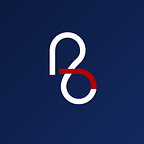How to Get NFT at Baliola
Non-fungible tokens, or NFTs, are exploding in popularity these days. People are paying big money for these unique collectable cryptocurrency assets. One NFT by the digital artist known as Beeple sold for a jaw-dropping $69 million in early 2021, while many others have fetched multimillion-dollar sales prices.
The potential for big money is leading more people to create NFTs in the hope of cashing in on the current craze. Baliola is open to all artists and collectors who have the passion and creativity to preserve art and culture through the development of blockchain technology and NFT at Baliola.
Here’s a step-by-step guide on how to get an NFT at Baliola.
Create an Account
Create a user account. As the first step in creating a Baliola account, please select the “Sign Up” menu. The registration process is completed. Please continue to “Log in” to get your NFT item at Baliola.
Homepage Baliola
You will go to Baliola’s Homepage. On this page, please click on the MARKET menu and select the NFT that you want to buy. Here, you will see a lot of creators and works that have passed the validation and verification stage by the Baliola team.
See the details of the NFT item you selected and click BUY to buy the NFT item. Please Confirm Purchase and Determine how many COPY (amount/quantity) of NFT you will BUY.
Connecting Wallet
A notification will appear if your Baliola account has not been connected to the Nouvarium Wallet Account, then click the connect button. If you don’t have a Nouvarium Wallet Account, you will be asked to create a Wallet Account before making a transaction by agreeing to all of the Nouvarium Terms and Conditions. Then click the NEXT button.
At this stage you will be asked to wait a few moments for the Nouvarium account to be created automatically. And you will receive an email with access to login to your Nouvarium Wallet Account. You will get a notification when your Nouvarium Account is complete. However, if you already have a Nouvarium Wallet Account, then the User will be asked to login to the Wallet Account before making a transaction by entering your Nouvarium Account Email and Password. Then click the “Next” button, then you will get a notification when your Nouvarium Account has been linked.
Next you will be asked to create a PIN that will be used for each of your transactions at Baliola. You will get a notification when your Nouvarium Account is finished linking.
Buying NFT Succes
If the nouvarium wallet is already connected to the Baliola account, it will be asked to confirm the PIN that has been created to complete the NFT purchase. After the PIN Confirmation is complete, the NFT that you buy will automatically enter your wallet and your collection at Baliola.
Congratulations and thanks for supporting Balinese artists in their work at Baliola!